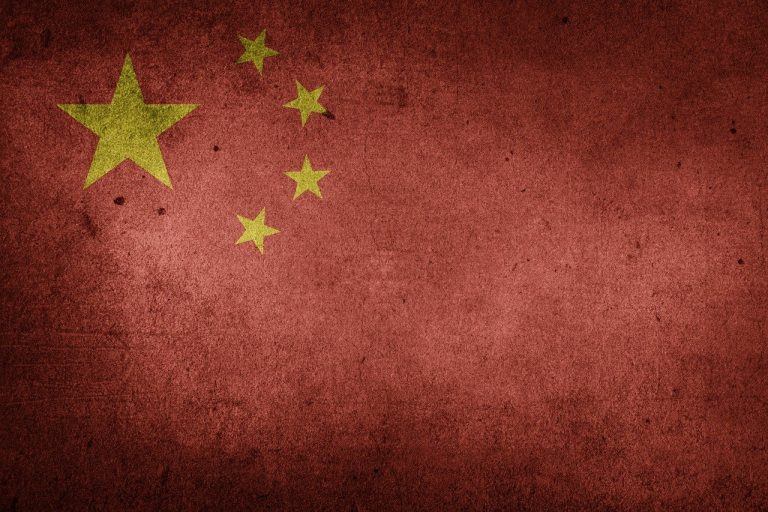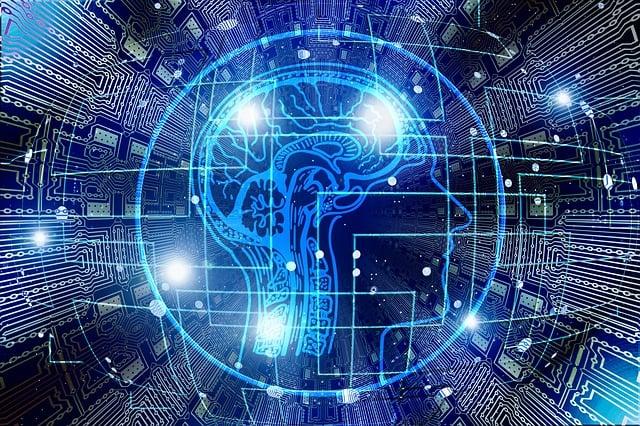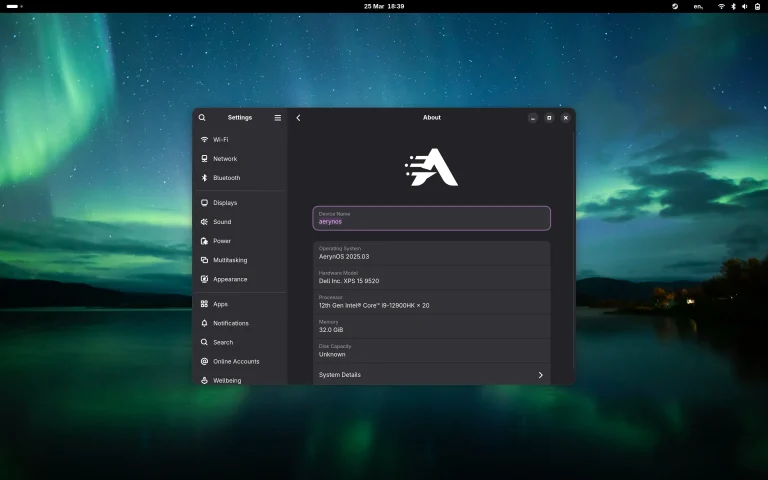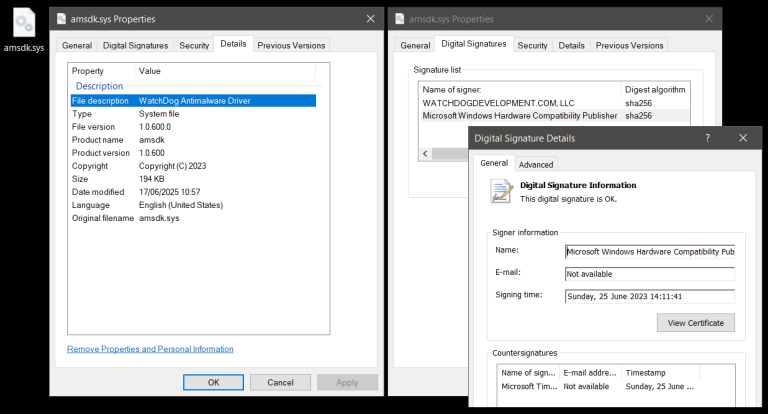The “magic” button for solving household problems has already been invented. With the help of iPhone and Android devices, you can perform various daily tasks-from cooking to turning on the air conditioner. And most importantly, you don’t even have to get up from the sofa. This article focuses on home appliances that can be controlled by smartphones. To be more specific, using iOS and Android apps.
Managing the air conditioner
You don’t need a remote control unit to operate your KÜHL wireless air conditioner. You can switch the device on and off as well as adjust the temperature from your computer or iPhone. It is a convenient option for those who forget to turn off the air conditioner when leaving home. Or for weather-sensitive natures who prefer to “start” a comfortable “climate” 15 minutes before returning home.
Control the microwave oven
The LG Lightwave Oven MA922MBN combines the functions of a convection oven, grill, dryer, fermenter, and even toaster. You can control the operation of the oven in the selected mode from the next room – by pressing the smartphone buttons.
Manage the fire
“Fire” the Escea DX1500 fireplace without getting up from the couch. Connection of the “family hearth” to your iPhone or Android is done with the built-in Wi-fi.
Cooking at a distance
The Electrolux Design Lab’s portable burner offers more than just lightweight and compact dimensions. You can heat up or make dinner from scratch remotely by installing the appropriate app on any smartphone. The program can memorize and repeat the cooking algorithm of a particular dish.
Keeping an eye on the front door
The smart DoorBot doorbell will appeal to those who don’t like to come up with a warm bed or take a break to let guests in. The remote control with iPhone will save the owners of the gadget from meeting with unwanted and unpleasant visitors. The outside signal is displayed on your smartphone as a normal phone call. The DoorBot video camera transmits a picture of what is happening at the door. Communication of the device with the phone is established by means of the wireless Internet. DoorBot itself runs on batteries.
The Kwikset Kevo door lock is opened without a key. Instead of a key, you can use an iPhone-compatible mobile app. Just set up a wireless connection between your smartphone and Kwikset Kevo. The lock is suitable for the external doors of any buildings, whether it is a house or garage.
Washing is no longer a problem
The Moshi*Matic washing machine needs no extra attention. The owner only needs to load the laundry. The other washing stages are automated. The launch of each of them and subsequent control are carried out from any mobile phone on the Android platform.
Control the light
The mobile application for DeLight luminaires from Tianyu Xiao allows you to adjust the brightness of the light according to your mood. The role of the remote control is played by the iPhone. The high-tech design was chosen by the manufacturer to match the innovative technology.
You have never seen such a TV set before
The Samsung MSTV concept model is a very unusual TV. From the outside it looks more like a stand, on which screens of different sizes are fixed. The standard MSTV set is from 22 to 64 inches. A distinctive feature of Samsung MSTV is that it consists of two parts: the stand, that is, the base, which has a built-in processor and memory. The second part is the screen itself, which is a removable component. All MSTV buyers receive the same basic component, then choose the display of the appropriate size. And here there are many options that differ not only in size, but also in purpose: gamers can choose one model, and movie-lovers will prefer the other.
Since the TV runs on Android OS, full integration with mobile devices on the same platform is supported. The owner of the TV can run applications on it from a smartphone using the SynchrTV function, as well as use it as a wireless controller for games.
If you don’t have a smartphone or even a remote control, you can use the touch screen (that is, removable screens are also touch-sensitive) or just make do with voice commands.
The passage of games
The PowerA MOGA joystick is designed for passing games that require high sensitivity from the controls. For even more ease of gameplay, the joystick has mounts for an Android mobile phone. To connect your smartphone, you need to install and launch the PowerA MOGA app.