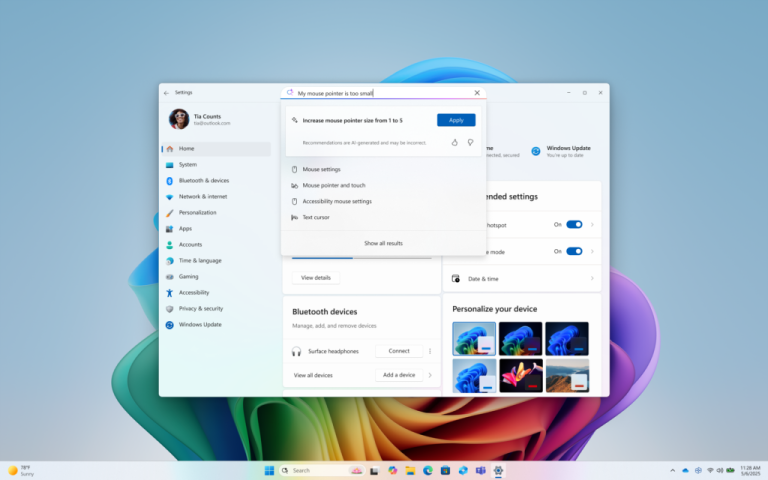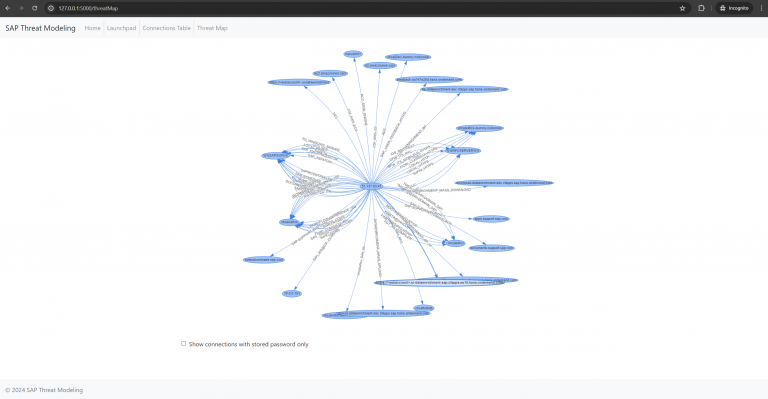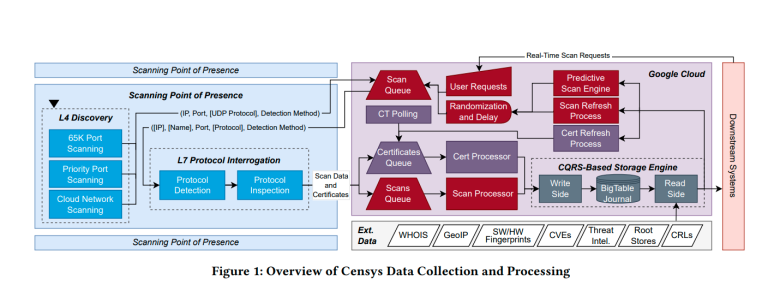Microsoft Family Safety is a new service that Microsoft has previously launched. The service is based on digital to help parents manage, including parental controls and geofencing. At that time, Microsoft launched the Microsoft Family Safety Android version, and later also supported Apple devices, and now the Microsoft Family independent application has arrived in the Windows 11 system. I checked and found that the Microsoft Family app had been put on the shelves for testing on January 29, and it was pre-installed directly in the system from Windows 11 Build 22572.

Microsoft Family features:
Activity reports – Develop healthy digital habits
• Activity log of screen time and online usage
• Weekly email summary report of activityScreen time – Find screen time balance
• Screen time app and game limits on Xbox, Windows, Android
• Screen time device limits on Xbox and Windows
• Screen limit settings with daily schedule management
• Screen time manager with notifications if user requests more timeContent filters – Explore safely with content filters
• Web filters for kid-friendly browsing on Microsoft Edge
• Block inappropriate apps and gamesFamily location tracker – Locate your loved ones
• GPS location tracker to locate your family
• Location sharing when you’re out and about
• Track locations and save frequently visited locationsDriving reports – Build better habits behind the wheel
• Driving reports to see top speed, hard breaking, acceleration, phone usage
• Drive history to see driving events along route