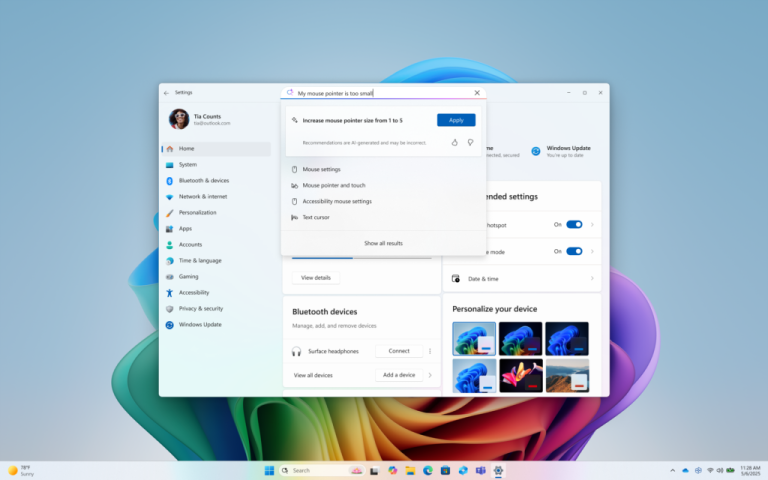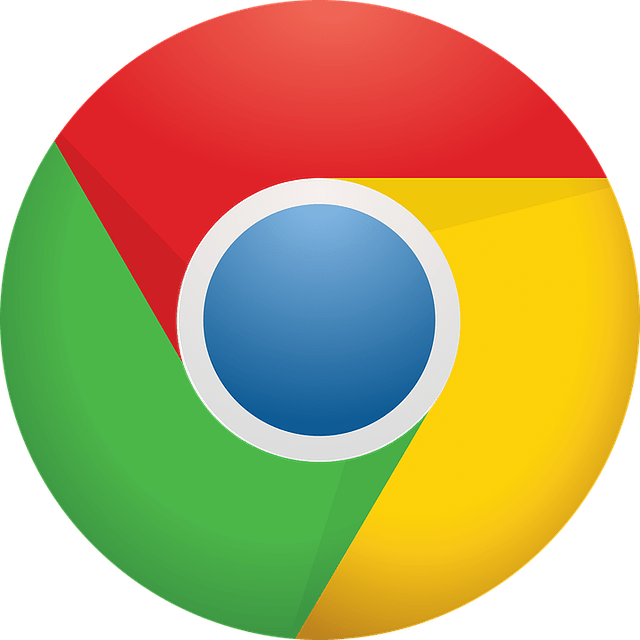Remote assistance is a function that Microsoft has provided before, but it is a little troublesome to use, so Microsoft directly changed it to remote control through the Microsoft server. This can achieve a similar effect to remote control software such as TeamViewer, which only needs to generate a 6-digit ID and then the assistant enters the ID to quickly connect.
In the latest Windows 11 Dev Build 22572, Microsoft released an independent Quick Assist application, which is actually a remote control software. The new version released this time is not much different from the previous version, but the interface has been updated and is now pre-installed on the system as a standalone application.

After opening the quick assistant, it is divided into obtaining assistance and providing assistance. The interesting thing is that Microsoft is more thoughtful in terms of security, so the operating habits are slightly different. For example, when you need to help control someone else’s screen to provide help, you need to generate a security code and provide it to the other party, and the other party will take the initiative to fill in it and then let you connect. On the other hand, when you need help, you need to generate a security code and provide it to others. The advantage of this is to avoid the leakage of the one-time security code and cause the system to be controlled by others.
This application does not need to install the Windows 11 development version, according to the system requirements, Windows 10 Build 19041 and above versions can be downloaded. That is, Windows 10 Version 2004 and above can be downloaded and used, so you can go directly to the Microsoft Store to search and download.