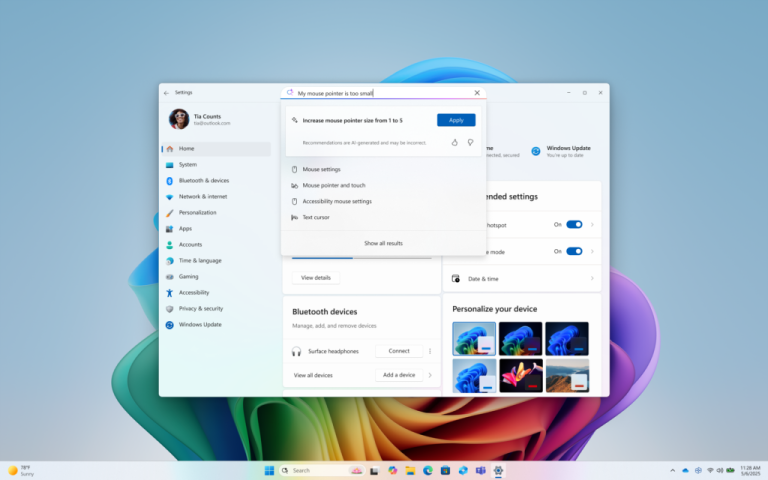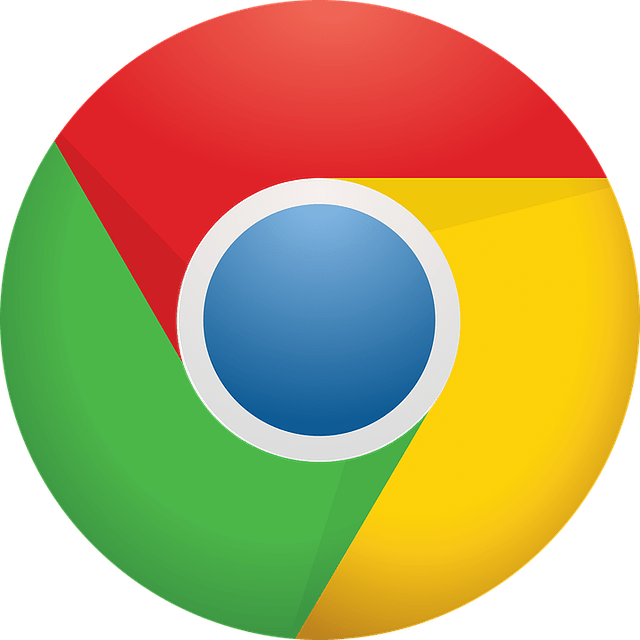Microsoft has previously introduced a Storage Sense function in Windows 10, which can help users automatically analyze disk usage and clean up cached files.
The company is still providing more new features for the Storage Sense function, but what is puzzling is that Microsoft seems to be still providing users with new command prompt tools.
The tool named DiskUsage can help users analyze the occupancy of disks and folders, such as quickly displaying the actual occupancy size of different folders.
This is a function that the storage analysis tool that comes with the current system does not have, so it looks like a good choice for users to organize folders.
The new disk analysis tool is currently being tested in Windows 10 Dev Build 20277, and Microsoft did not even mention this feature in the update log.
But there are still users who have discovered this new command-line tool, and the tool has also provided usage to provide users with guidance in using it, so it can be easily used. Microsoft also provides filters in the tool to analyze and test according to specific conditions.
You can also use filters to skip certain types of files, or use filters to directly display the highest occupied folder, display the number of subfolders, etc.
Of course, if the user wants to analyze the occupancy of large files, it is also possible. You can use volume filtering to filter specific files of specific sizes.
Via: windowslatest