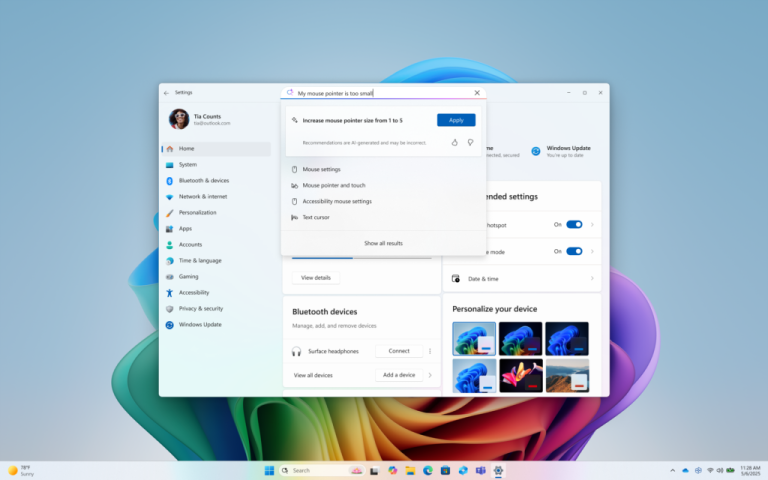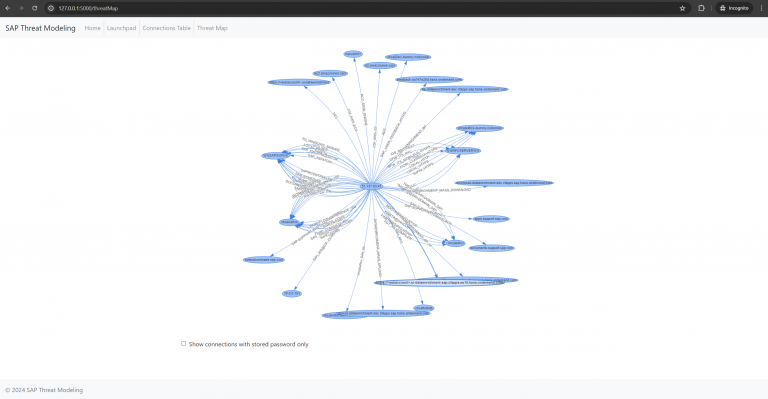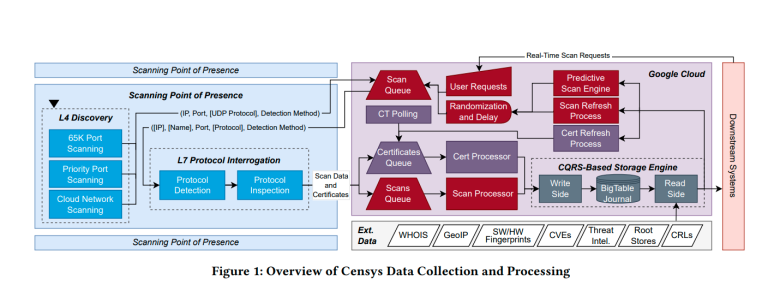In terms of redundant file cleaning, Microsoft used to only provide cleaning options in the Disk Utility. Usually, users will not clean up redundant files without manually running them.
In Windows 10, Microsoft has added a Storage Sense function, which automatically classifies files according to file types and tells users which files occupy space.
The Storage Sense function actually supports automatic configuration. After the automatic operation, this function will periodically clean up files that Microsoft thinks can be deleted.
However, I don’t know if there are too few users who configure automatic operation. Microsoft is currently enhancing the Storage Sense function in the Windows 10 Insider Preview version to bring automatic suggestions for cleaning files.
I have not configured Storage Sense to run automatically, mainly because this function regularly cleans the recycle bin and recently useless files in OneDrive.
These functions seem to be completely unnecessary to configure automatic operation. After all, the recycle bin should be manually cleaned to prevent files from being deleted by mistake.
Therefore, in the latest Windows 10 beta version, Microsoft brings a cleanup suggestion function. When the user does not turn on the Storage Sense automatic operation, the system will automatically generate file cleanup suggestions.
The cleanup suggestion function is still being tested, so it has not brought too many new suggestion options, but it is estimated that Microsoft will optimize it to bring classification suggestions in the later stage.