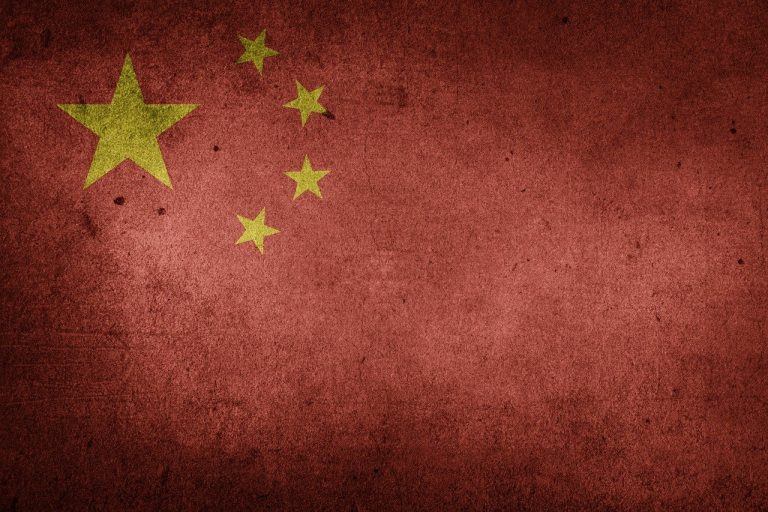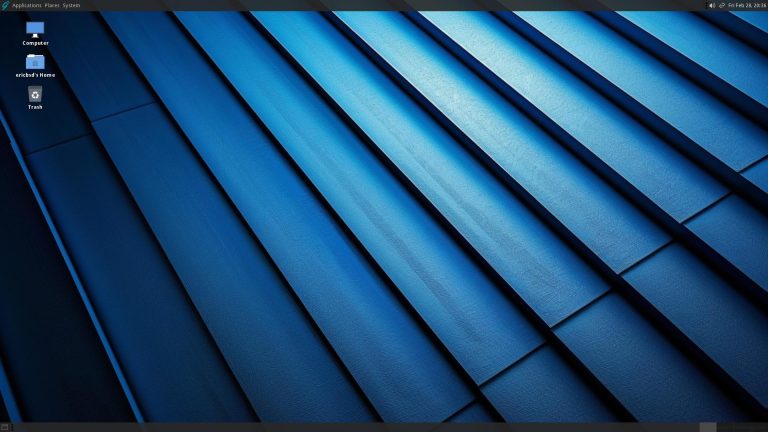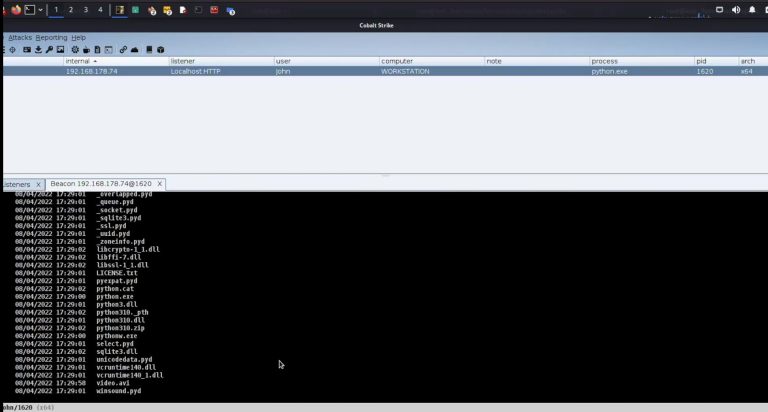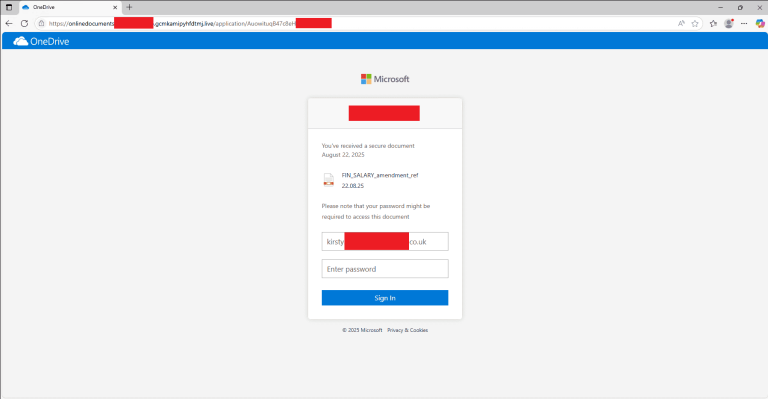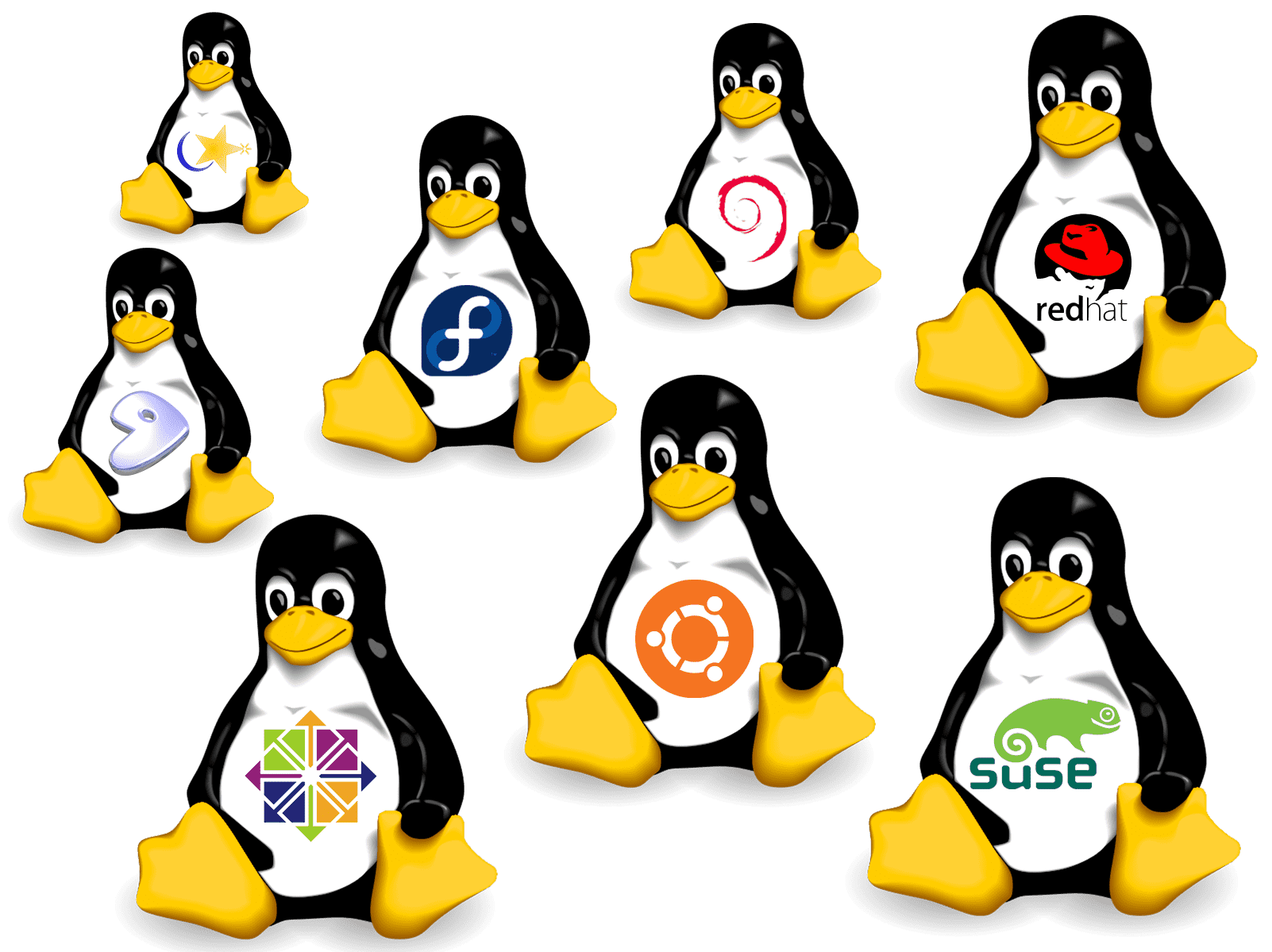
RPM package
This kind of software package is like the EXE installation file of Windows. Various files have been compiled and packaged. Which file should be placed in which folder is specified. Installation is very convenient. In the graphical interface, you only need double-click to install automatically.
How to uninstall
- Open a Shell terminal
- It is best to determine the full name of the software before uninstalling. Find RPM package software: rpm -qa package_name *
- After finding the software, the full name of the software is displayed. Execute the uninstall command: rpm -e firefox-71.0.0
Source code packages in tar.gz (bz or bz2, etc.) file
These packages are all source programs and have not been compiled. You need to compile before installing it. The installation method is:
- Open a Shell terminal
- Use the cd command to enter the directory where the source code archive is located.
- Extract the file according to the type of the compressed package
tar -zxvf ****.tar.gz
tar -jxvf ****.tar.bz - Enter the unzipped directory with the cd command
- Enter the command to compile the file: ./configure
- Run the command: make
- Run the command: make install
How to uninstall
- Use the cd command to enter the compiled software directory, which is the directory during installation
- Run the command make uninstall
Installation package in bin execute file
This package is similar to the RPM package and is relatively easy to install
- Open a Shell terminal
-
Use the cd command to go to the directory where the source code archive is located
-
Add executable attributes to the file: chmod + x package_name.bin
-
Execute the command: ./package_name.bin to run
How to uninstall: delete the package_name.bin file.
- Open a Shell terminal
- Execute the command: rm package_name.bin