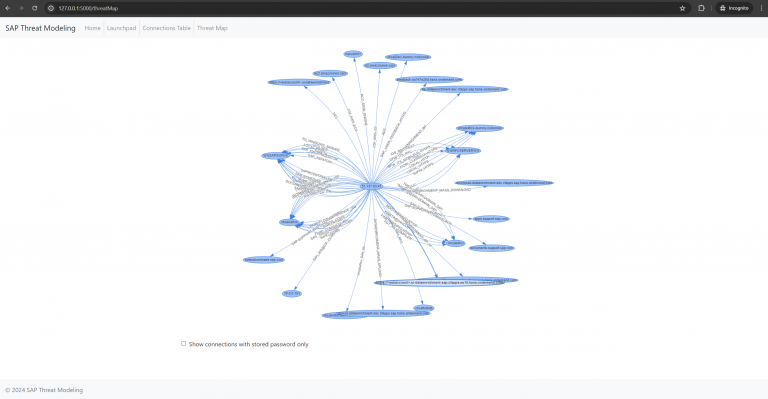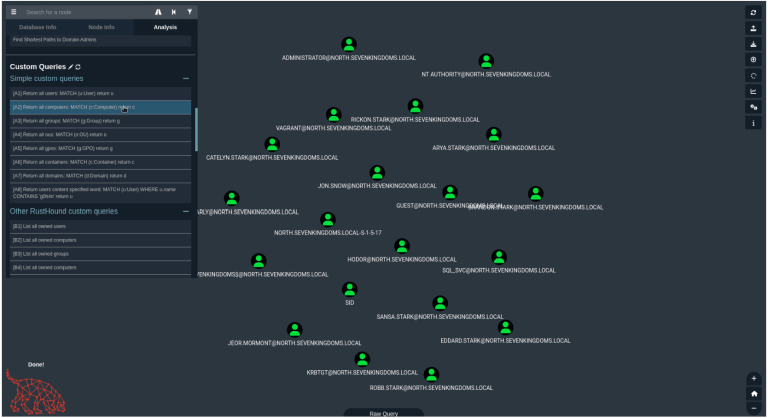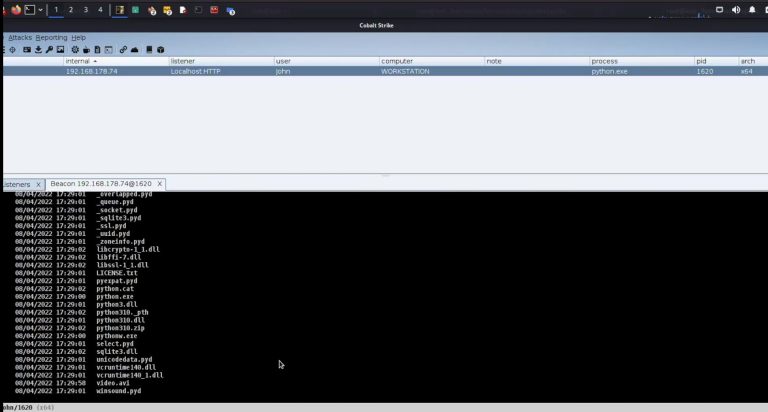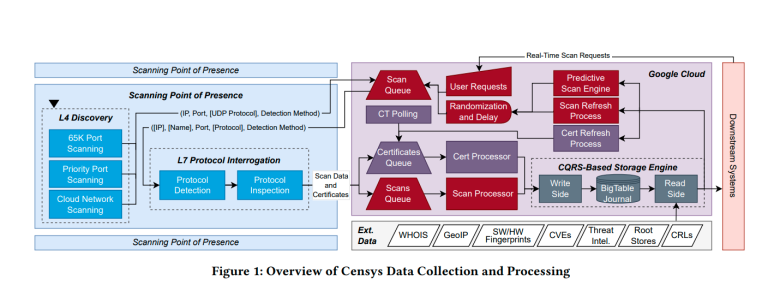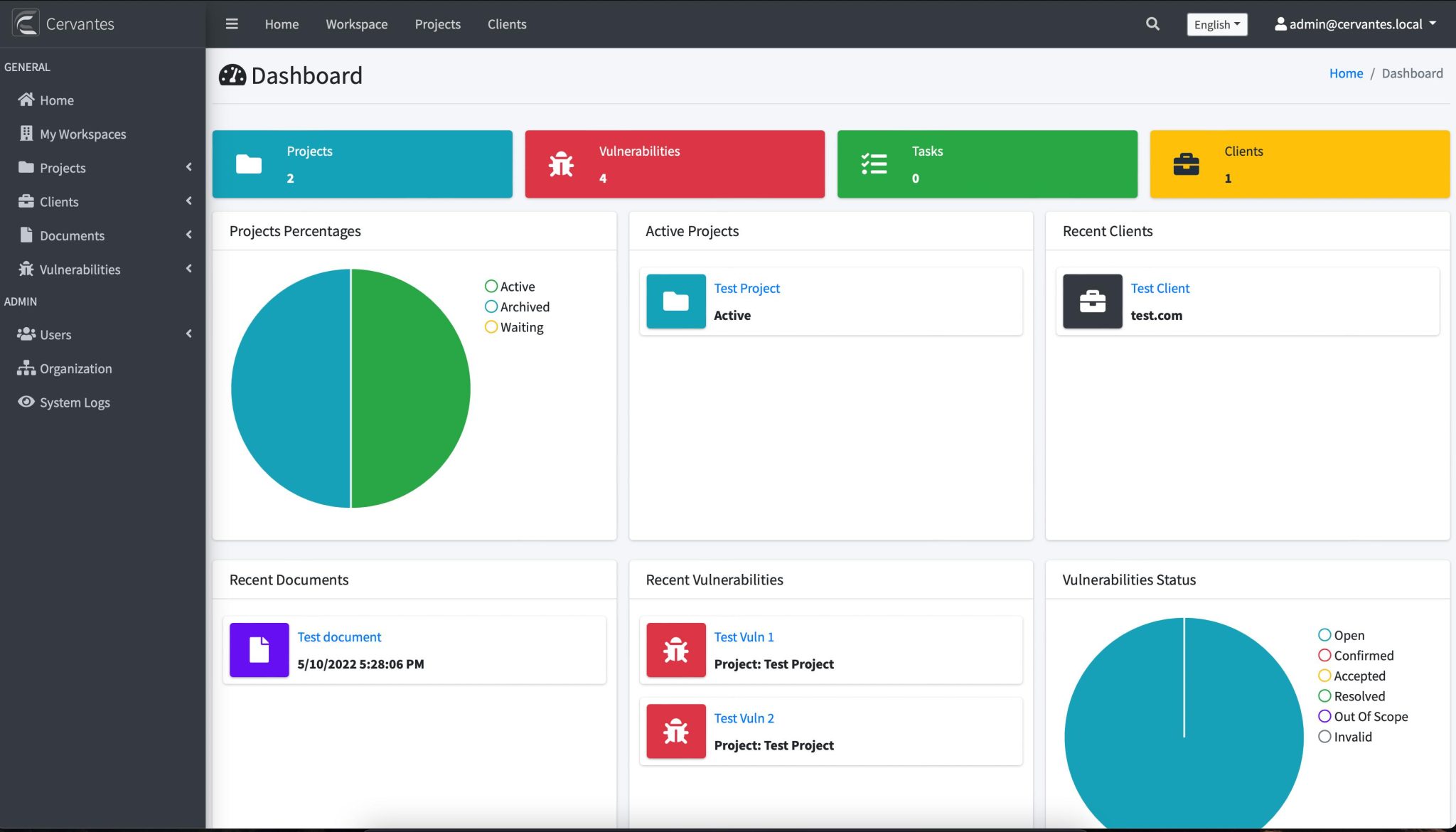
Cervantes is an open-source, collaborative platform designed specifically for pentesters and red teams. It serves as a comprehensive management tool, streamlining the organization of projects, clients, vulnerabilities, and reports in a single, centralized location.
By facilitating efficient data management and providing a unified workspace, Cervantes aims to significantly reduce the time and effort required in the coordination and execution of penetration testing activities.
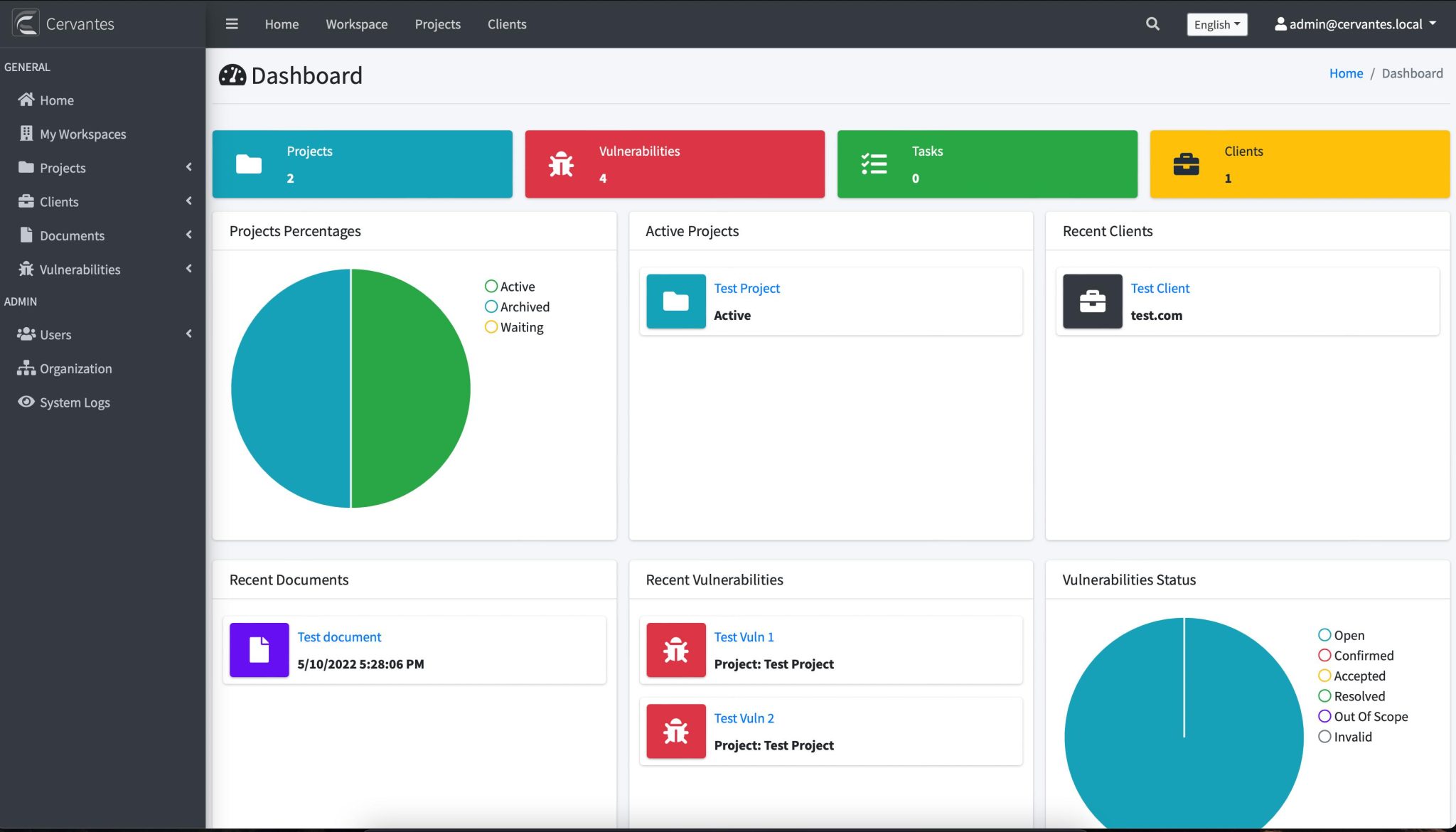
Features
- OpenSource
- Multiplatform
- Multilanguage
- Team Collaboration
- BuiltIn dashboards and analytics
- Manage your clients and Offensive Security projects
- One-click reports creation
- And more
Runtime requirements
- Docker
- Docker compose
How to run it locally with Docker compose
- First, you need to clone this repository
git clone https://github.com/CervantesSec/docker.git
- After that you need to start your Docker containers:
docker-compose -p Cervantes up -d
-
After this, open your browser at http://localhost
-
Default User is:
admin@cervantes.local – Admin123.
How to run it locally from the source
-
Install dotnet sdk from https://dotnet.microsoft.com/en-us/download
-
Install PostgreSQL https://www.postgresql.org/download/
-
Clone this repository
git clone https://github.com/CervantesSec/cervantes.git
- In Cervantes.Web -> appsettings.json edit the DefaultConnection with your database parameters
-
NOTE if your using linux install wkhtmltopdf and and copy the wkhtmltopdf and wkhtmltoimage from /usr/bin to /CERVANTES_PATH/Cervantes.Web/wwwroot/Rotativa/Linux/
-
Run the project
dotnet run –project /CERVANTES_PATH/Cervantes.Web/
-
After this, open your browser at http://localhost:5001
-
Default User is:
admin@cervantes.local. The password for this user is generated randomly during the creation of the application container and the first launch of the application. This means that the password is unique for each instance of the application and provides an additional layer of security.
Copyright (C) 2022 CervantesSec
Source: https://github.com/CervantesSec/