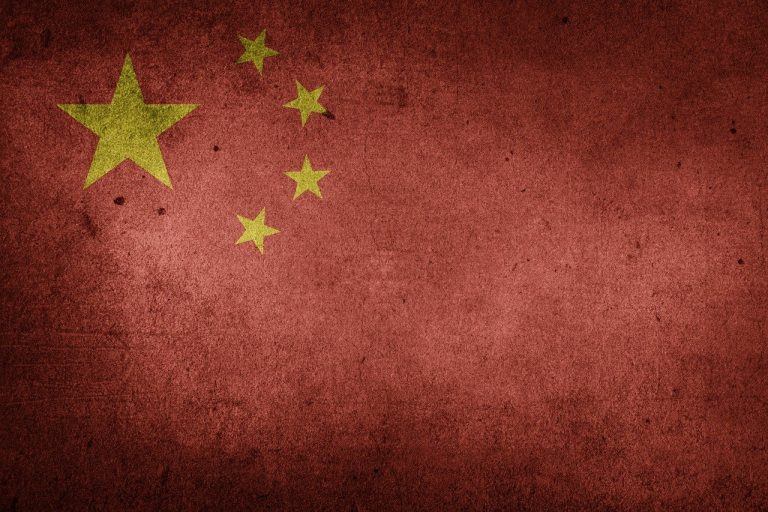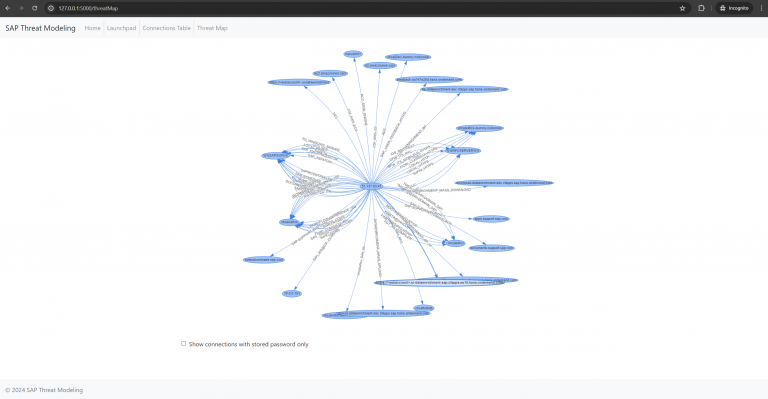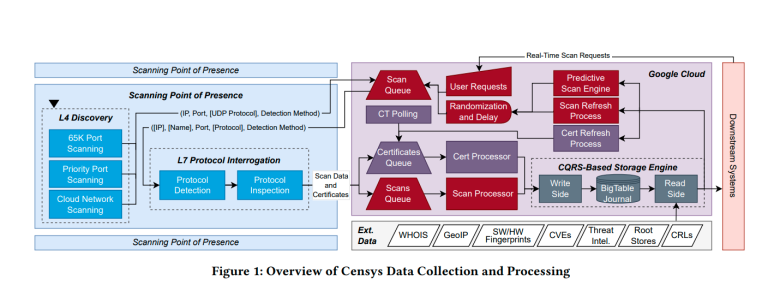Table of contents
- Best google home devices for your smart home
- Frequently asked questions
Thinking of revamping your house chores and entertainment session with smart home devices? Check out some exceptional devices that work with Google Home.
- Nest Hub 7” Smart Display with Google Assistant (2nd Gen)
Formerly known as the Home Hub, Nest Hub 7” Smart Display is a multi-purpose device that you will enjoy having in your home. It has a large enough display to accommodate extra information and graphics as you ask a question to Google Assistant. You can use the smart display as a digital frame, as a kid’s tablet for entertainment, or for streaming as well. The device is available in a range of four beautiful colors, so you can choose the one that best matches the rest of your smart home setup. Its mic-switch button is a very important feature as you can use it to switch the mic on or off, so the device doesn’t hear what you are saying. The device is compatible with Pandora, Spotify, and YouTube, so you can just ask the assistant to open these apps for your entertainment.
- Nest Mini (2nd Generation) Smart Speaker with Google Assistant
Nest speakers are iconic. The range of speakers includes Nest Mini and Nest Audio. However, if you are looking for a cool, compact, and travel-friendly device that performs just as well as the Nest Audio, Nest Mini is the way to go. The speaker comes with a built-in Google Assistant, so you can always use it to control other Assistant-compatible devices.
The speaker is available in a variety of 4 solid colors including a simple charcoal color and a beautiful coral. Just like any device, it also shows you the weather, news updates, time checks, allows you to set reminders, and much more. The only difference is that its primary purpose is to entertain you with top-quality sound, so it has no digital display like the Nest Hub.
- Google Nest Learning Smart Thermostat 3rd Generation
Who thought controlling the temperature of your home would be so easy? Google Nest Learning Smart Thermostat comes in a beautiful copper color, stainless steel, or white. It has a sleek and minimalistic design, with a smart display on the front panel that shows you all the info about your home’s temperature. Information and features like the energy-saving “leaf” symbol make your life so much easier.
Its small size allows you to set it on a shelf, on your side desk, or even mount it on a wall. The best part about having this smart thermostat is that it will monitor temperature changes in your home and will notify you instantly of any drastic or potentially damaging changes in the environment.
- Smart plug, Gosund Mini Wifi Outlet
Many parents these days are struggling with their kids’ obsession with technology and the internet. If you have a constant Wi-Fi connection at home, you can always use the Gosound smart plug to set schedules or reminders on Wi-Fi connectivity. The smart plug works with Google Assistant, so you can just ask the assistant to turn off Wi-Fi power at a particular time. You can also use these plugs to schedule or set timers for kitchen appliances, so you have your peace of mind without overcooking anything!
Frequently asked questions
Here are a bunch of questions many first time users of Google home devices have
What is Google Home?
Google Home app lets you control Nest devices such as speakers and Chromecast. The app also lets you voice control these devices.
Can I use smart home devices without the internet?
You can only use basic features like connecting devices via Bluetooth or playing downloaded music/content if you don’t have an internet connection. For full functionality, you will need an internet connection that can keep your device up and running 24/7. For example, smart security alarms will need the internet to send notifications to your phone. Without the internet, you might not be notified about potential risks. You can check out Earthlink internet prices and pick an internet plan that can ensure smooth functionality for your smart home devices.
Can I group Google Assistant and Alexa?
No, both Google Assistant and Alexa are voice assistance technologies provided by different companies. It is best to choose one voice assistant and buy devices that are compatible with it so you can group them up.
What is Google Nest?
Google Home is now renamed to Google Nest as the range of smart home products, including smart speakers and smart home displays. All the technology made under Google Home now is referred to as Google Nest. Google Nest started off only as a smart speaker that was meant to compete with Amazon’s Echo, but now the product range has expanded and you will find many items under this range. Google Nest Mini, Google Nest Speaker, and Google Nest Display are some recent additions to the product line.
Do I need a monthly fee for Google Home?
You only need to get a constant Wi-Fi connection in your home from one of the ISPs at buytvinternetphone to use Google Home. Yes, you will have to buy the devices but there will be no monthly charges.