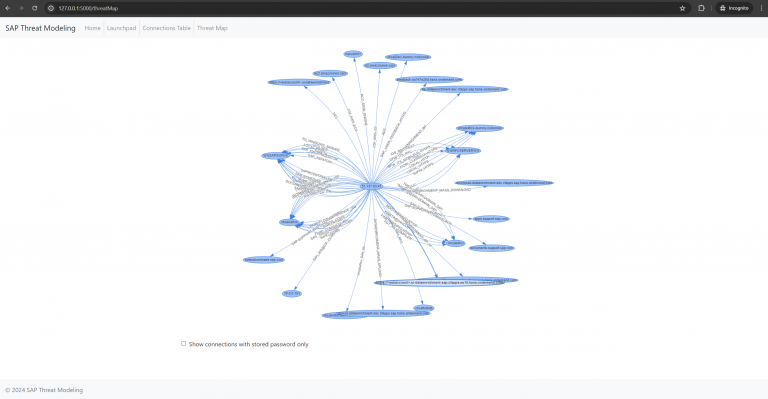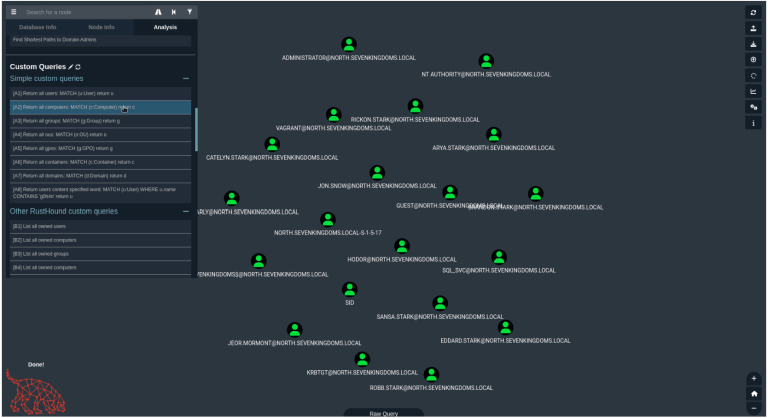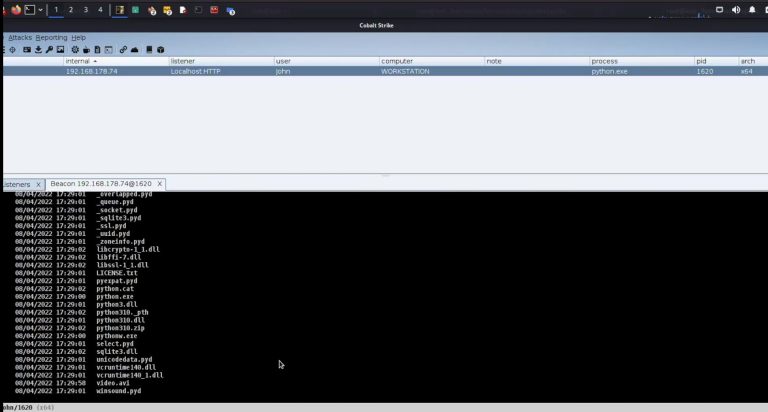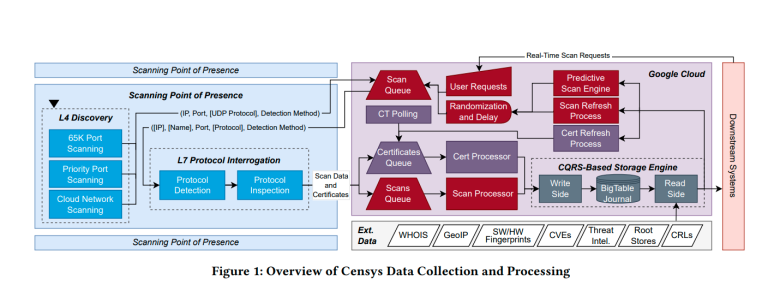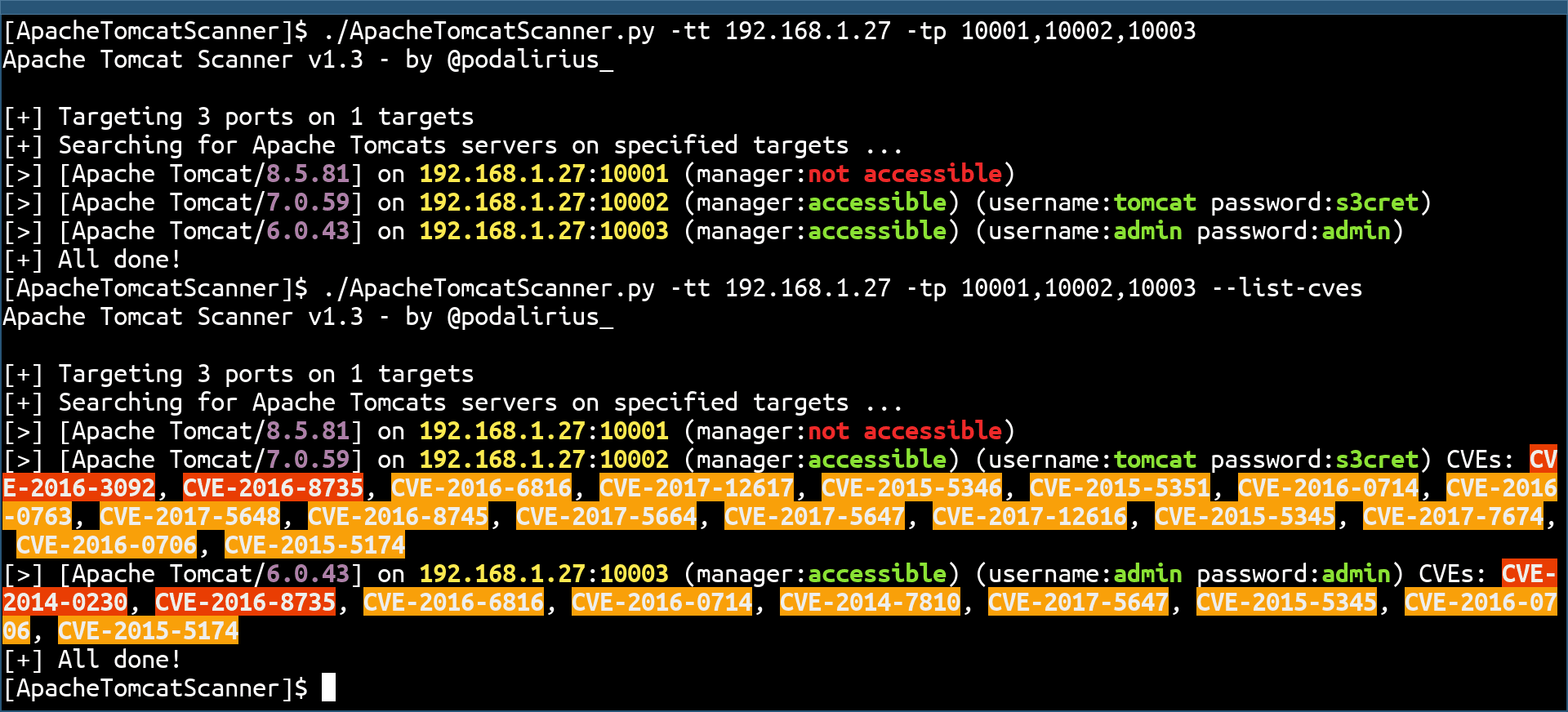
Apache Tomcat Scanner
A python script to scan for Apache Tomcat server vulnerabilities.
Features
- Multithreaded workers to search for Apache tomcat servers.
- Multiple target sources accepted:
- Retrieving list of computers from a Windows domain through an LDAP query to use them as a list of targets.
- Reading targets line by line from a file.
- Reading individual targets (IP/DNS/CIDR) from
-tt/--targetoption. - Reading individual targets URLs from
-tu/--target-urloption.
- Custom list of ports to test.
- Tests for
/manager/htmlaccessibility. - Tests for default credentials to access the Tomcat Manager.
- List the CVEs of each version with the
--list-cvesoption, print detailed CVEs descriptions with--show-cves-descriptions
Download
git clone https://github.com/p0dalirius/ApacheTomcatScanner.git
Use
Example
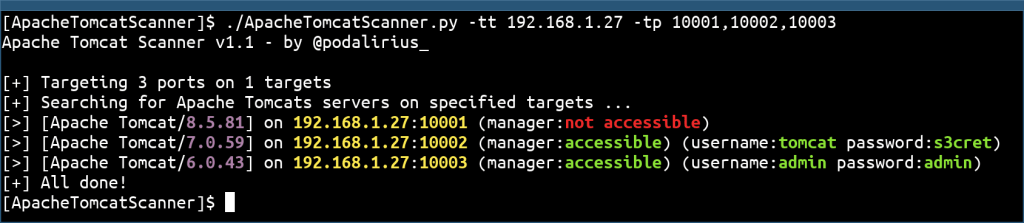
You can also list the CVEs of each version with the –list-cves option:
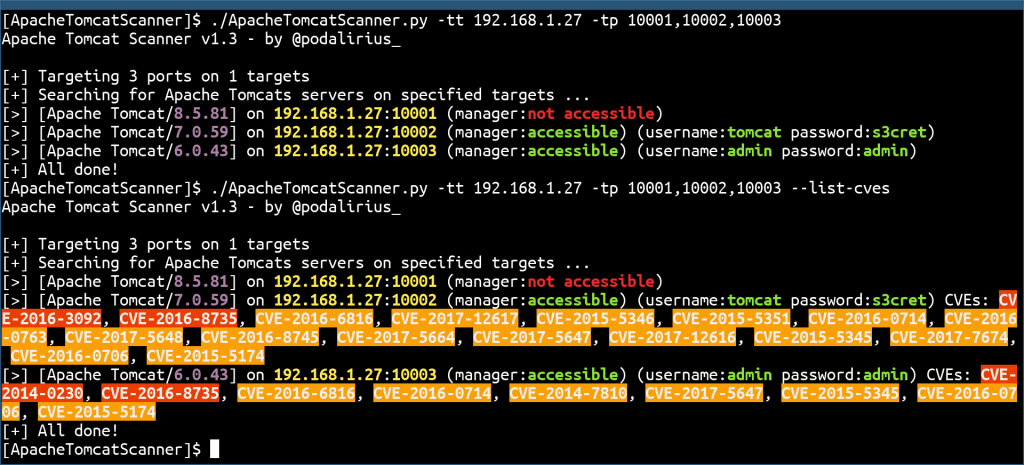
Source: https://github.com/p0dalirius/