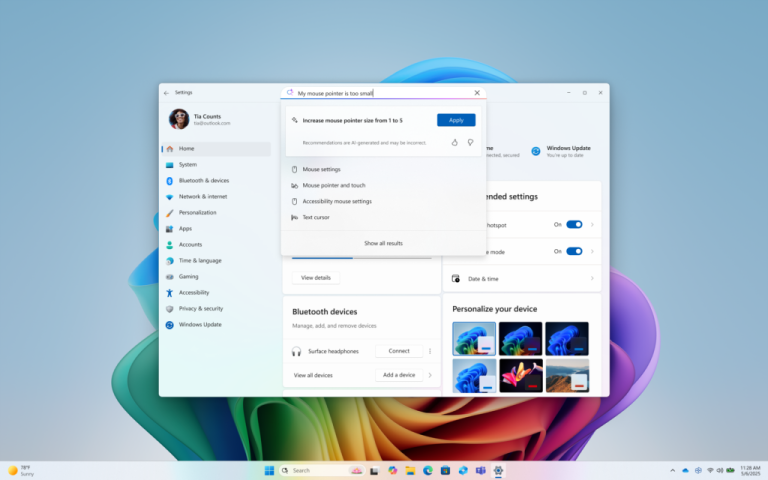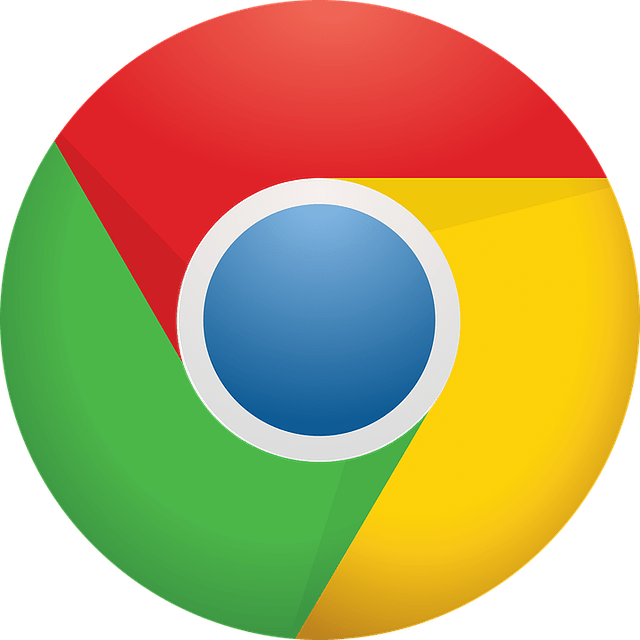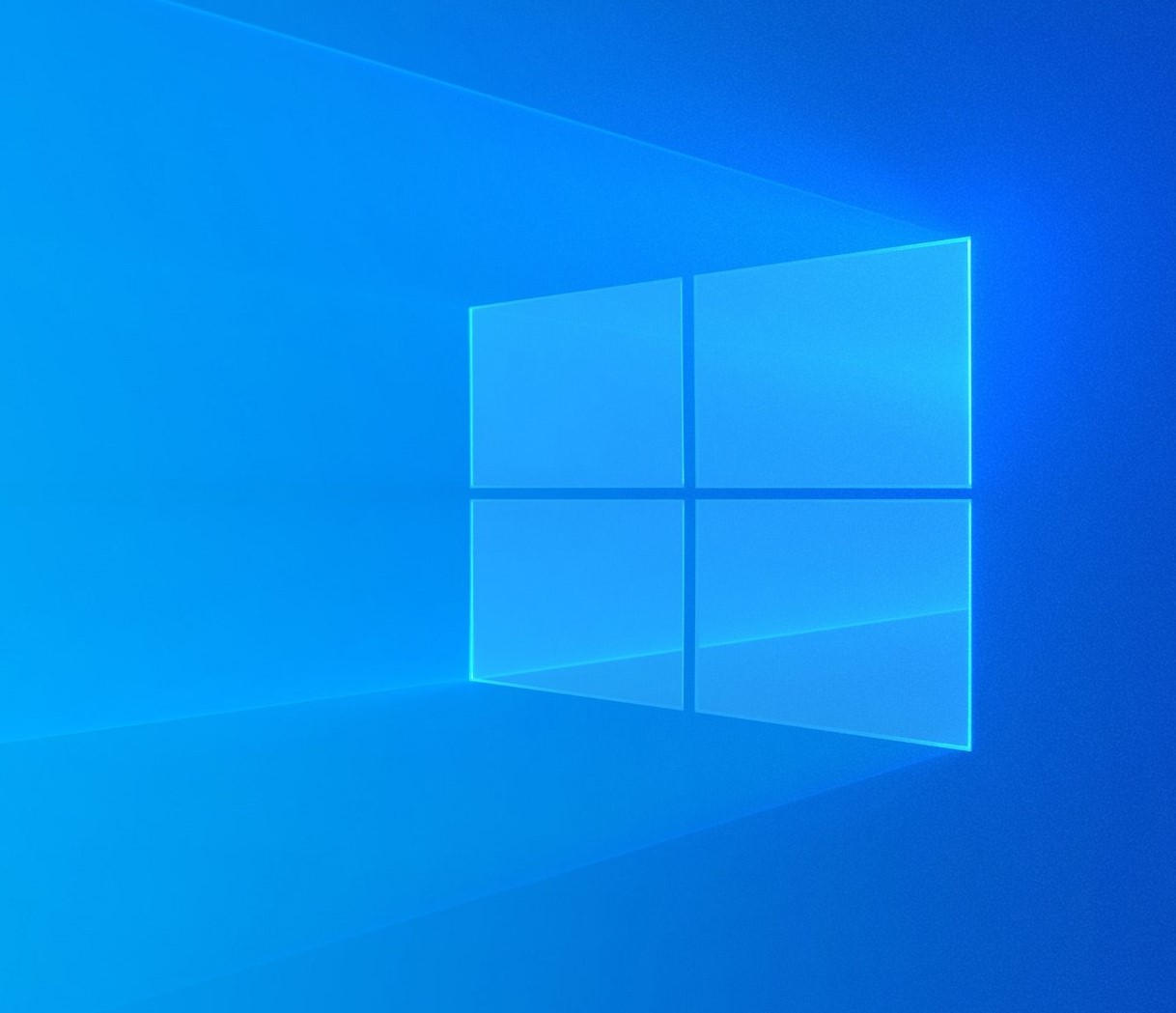
Microsoft has just begun to push Windows 10 Insider Preview Build 19008 to the Fast Ring channel participating in the preview program to fix the problem of the shutdown and restart. The problem of not being able to shut down and restarting is a new problem in the recent beta version. The main problem is that after the shutdown or restart, the screen turns black but the computer does not shut down and restart. During this time, the fan speed of the computer may reach the highest level, users can hear obvious noise, and the end-user has to press the power button for a forced shutdown.
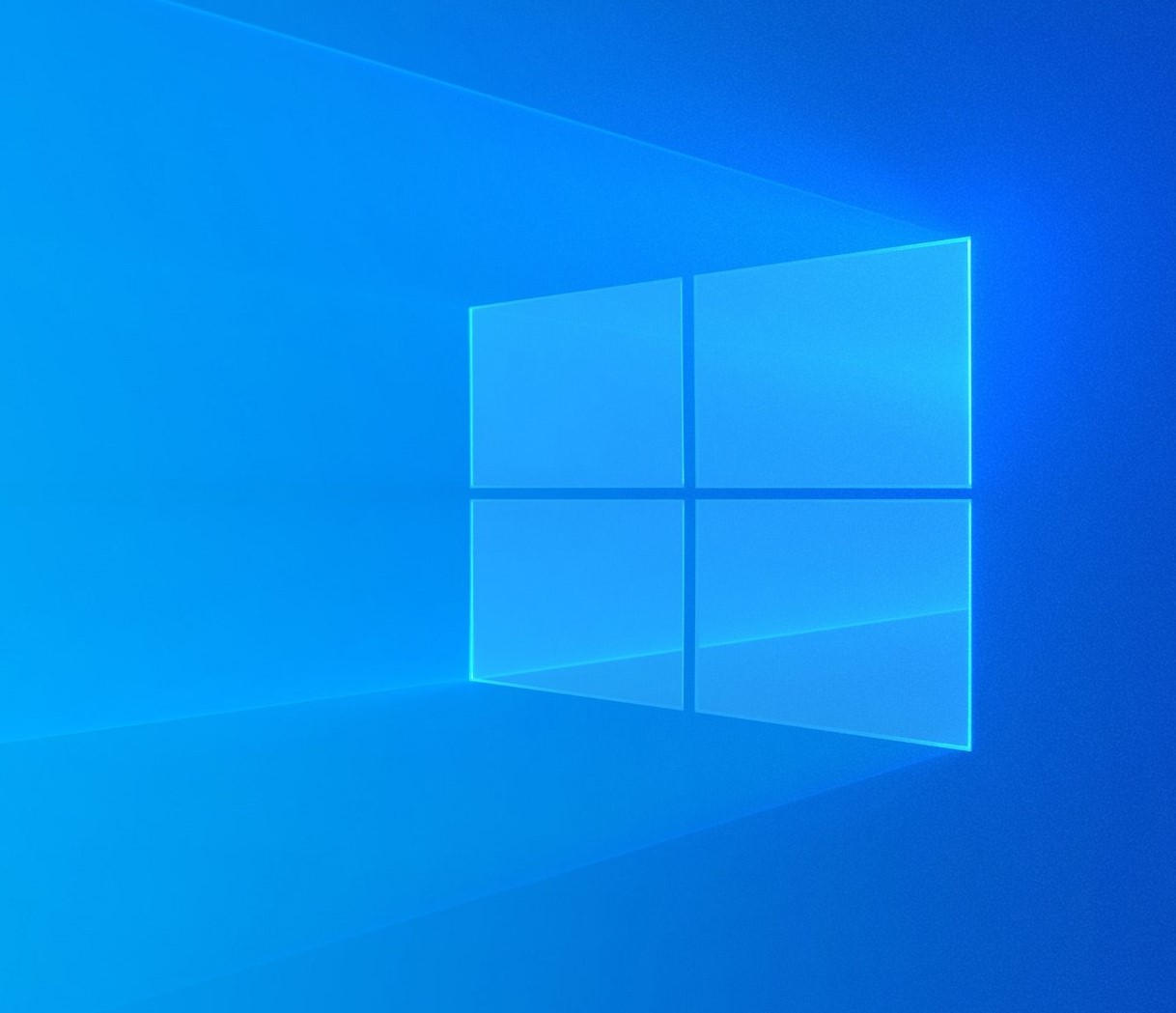
Changelog
General changes, improvements, and fixes for PC
- For Insiders that were experiencing their PCs getting stuck on restart and shutdown on Builds 18999-19002: A fix for this was included with the update to Build 19002.1002, but in case you didn’t see it, including a note here too. If you didn’t install Build 19002.1002, you may need to use the workaround in order to upgrade to this build.
- We fixed an issue where, when optional updates were available, Insiders with the Settings header might see the Windows Update indicator in a warning state, although the main page of Windows Update Settings showed that everything is up to date.
- We fixed an issue resulting in sometimes not being able to bring Settings back up after minimizing the window.
- We’ve done some work to improve the launch speed of the taskbar jump lists.
- We fixed an issue resulting in the Program Compatibility Assistant popping up for some Insiders
- We fixed an issue resulting in Windows Hello unexpectedly showing an error message periodically saying “Can’t turn camera on” on recent builds.
- We cleaned up some UI in the Mouse pointer settings in Ease of Access.
- We fixed a bug in Narrator where Narrator was not reading link text in the proper language in the Chrome Browser.