MacBook Pro Touch Bar can be used as a secondary screen after installing Windows 10
MacBook Pro Touch Bar was originally considered a tasteless function because many users felt that it was not as easy to use as physical buttons because of the tactile problem. However, developers are adding more practical features to the Touch Bar, such as using it as a secondary screen.
Last year, some developers realized that MacBook Pro installed Windows 10 and placed the taskbar on the Touch Bar. However, due to the resolution problem, the effect was actually not good. The main reason is that Windows 10 did not adapt to resolution 2170*60, which is the resolution of the Touch Bar bar.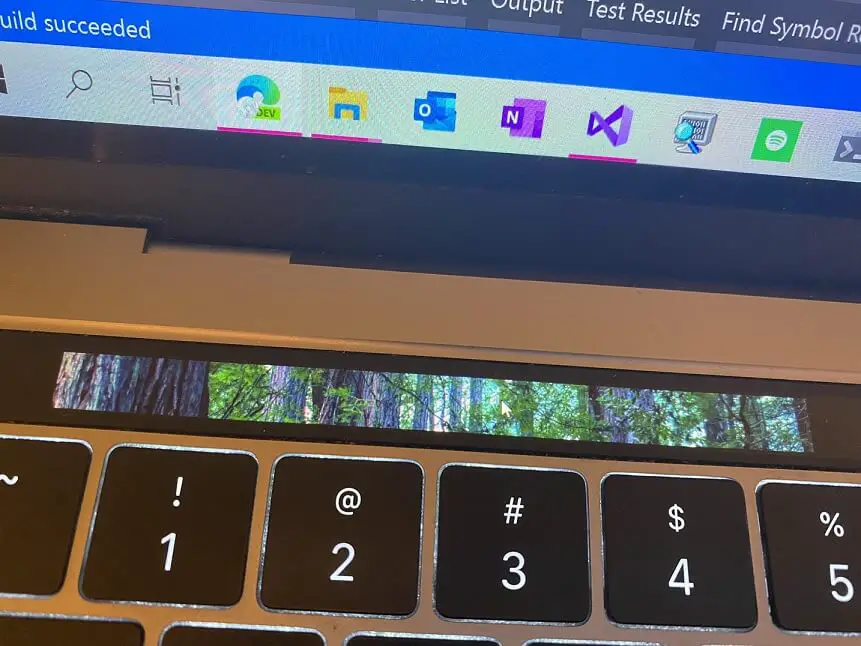
Now some developers have modified its height to 100 pixels so that the Windows 10 taskbar looks much better after it is placed over. You can quickly launch applications fixed on the taskbar by touching it.
Of course, this is not just for the Windows 10 taskbar. In fact, other aspects of the content can also be placed on the Touch Bar to achieve the second screen function, but after all, the secondary screen height is too low, so you can only put some just right content. In the future, developers will definitely continue to explore more fun and useful new features.
Via: windowslatest





