Android 11: Music control is placed in the Quick Settings panel
Google suddenly released the first developer preview version of Android 11 two days ago. Android 11 provides a lot of new features and improvements, many of which have greatly improved our happiness when using mobile phones. This article will introduce the audio improvements in Android 11.
When we now pull down from the top of the screen, we can see that the music control used by the music software is between the notifications of various applications, which is easy to handle when there are few notifications, but now mobile applications always push some boring junk.
Fortunately, Pranob Mehrotra from the XDA forum has discovered the changes to the music control in the notification bar in Android 11. Now after pulling down, you can see that the music control is placed in the Quick Settings panel. The six shortcut buttons that were originally in a row are compressed into two lines, and music control is placed on the right side. When you expand all the shortcut buttons, you can see that the music control is at the bottom of the shortcut button menu.
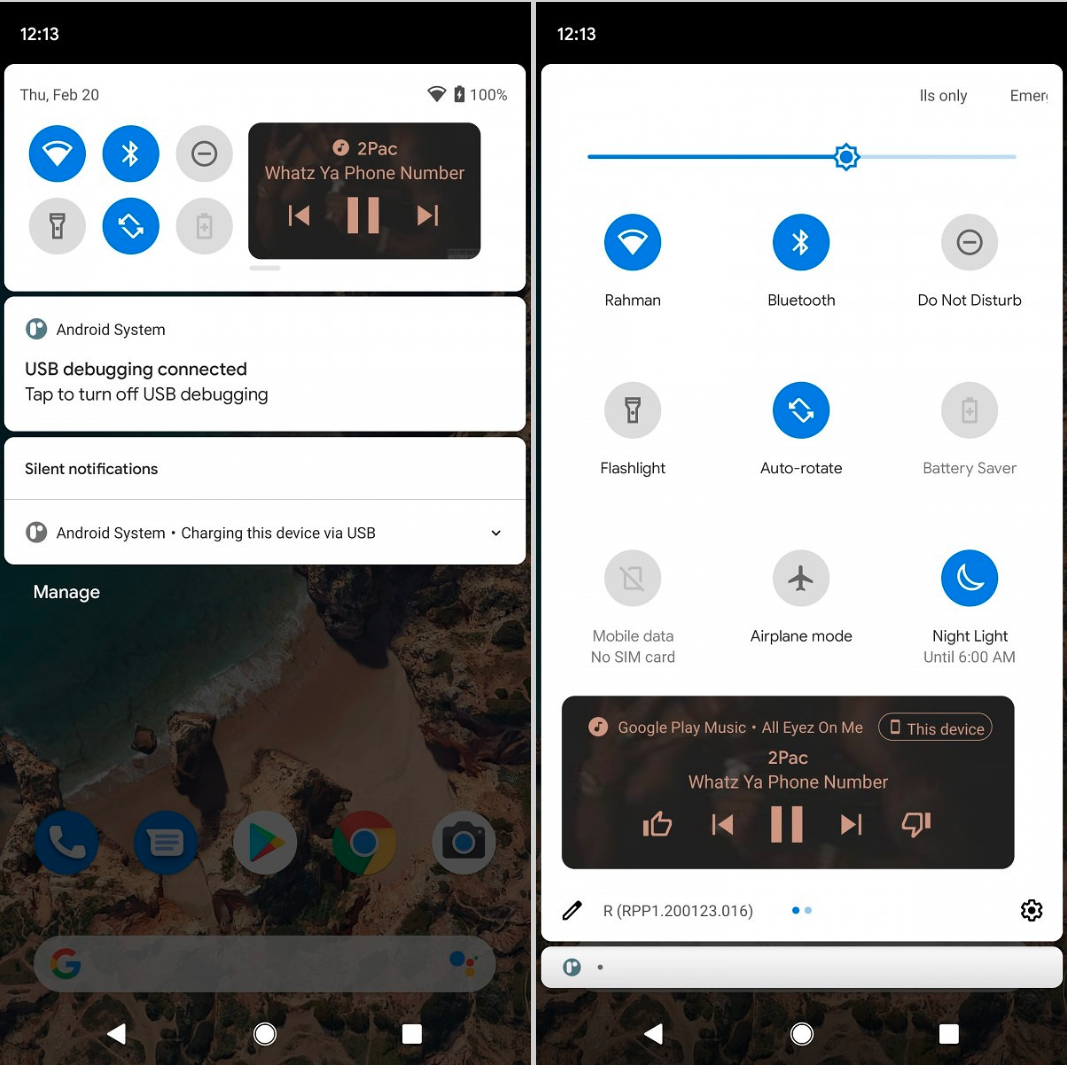
However, it is sad that this is the hidden layout in Android 11, so we are not sure whether the official version of Android 11 will retain this option.
Now on the Android platform, it is difficult to figure out what audio decoder is supported by your Bluetooth headset. Generally, you need to use the software on your PC to identify it. However, the Android 11 update also brings system-level identification of what audio decoding is supported by Bluetooth headsets.

When you use Android 11 to connect to a Bluetooth headset, you can only see the audio decoder types supported by your Bluetooth headset when you switch the audio decoder in the developer options. So that you can use this to know what audio decoder your Bluetooth headset supports.
Source, Image: xda-developers, androidpolice





